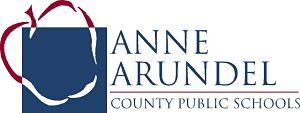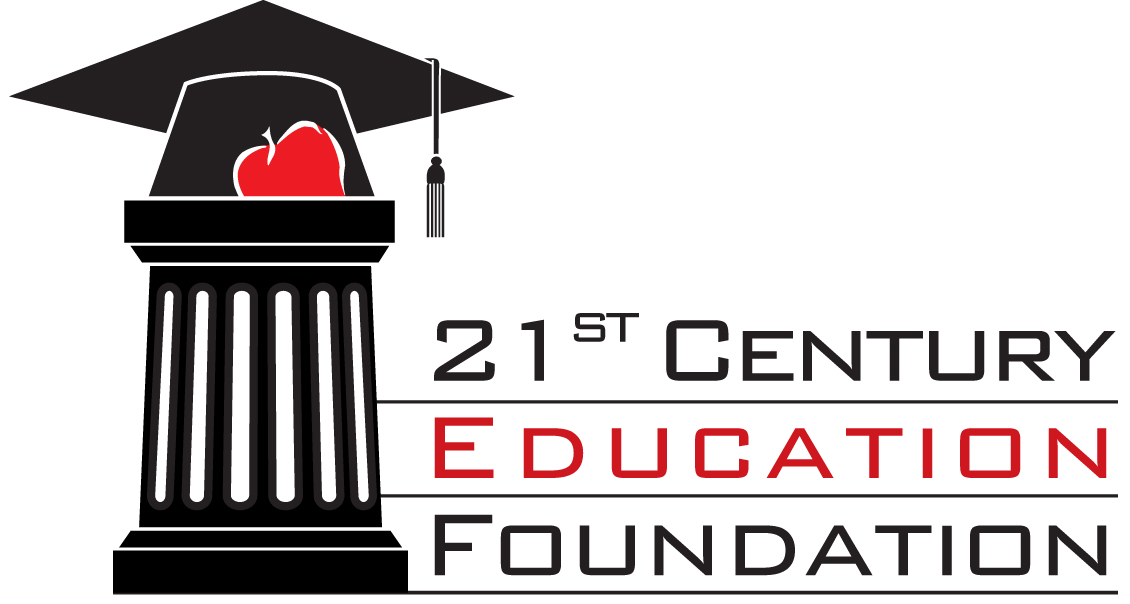
The 21st Century Education Foundation (21st CEF) Business Partnership Award offers an opportunity for Anne Arundel County Public Schools to recognize outstanding business and community organizations whose partnerships have enhanced our students’ education. The deadline to submit an application is 3:00PM on Monday, June 4, 2018.
Application Checklist
- Completed Business Partnership Award form (click here).
- Photograph of the partner “in action” or something that represents the business partner, the school, or the business itself (logo, school mascot, etc.).
- One page of testimonials from students, parents, educators, community members, etc. This could be a letter from one student or parent, excerpts from multiple letters, or quotes.
- One-page letter or memo from the principal or his/her designee supporting the nomination.
Need Help?
- Make sure all pieces of your application are complete..
- Click here to use a free, online PDF merger. (There are many free online tools available for merging PDF files).
- Click “Browse” to select files from your computer.
- Select files in the order that you want them displayed in the final PDF. You should upload your application form first and then upload the pieces.
- Click “Merge” once you have uploaded all pieces of the application. It may take a few moments for your files to be combined.
- Download your the merged file.
- Open the new file and confirm that all pages of the application are included and complete.
- Rename the merged file with the format: School_Nominee_21stCEF_BPA18.
- Print all components of your completed application.
- Use a scanner to scan all pieces of the document into one file. If you need help using your school’s scanner, please contact your School Technician.
- Double check that the new includes all completed pages of the application.
- Open the new file and confirm that all pages of the application are included and complete.
- Rename the scanned file with the format: School_Nominee_21stCEF_BPA18.
NOTE: This may result in a large file. See below for tips on reducing the size of a file.
- Some scanners are set to a high resolution. Try adjusting the resolution to “medium” or “low” and then re-scan the document.
- Scan the document in black and white.
- Before you submit, please make sure that all text is legible in the scanned paged.
If you need additional help, please contact Lauren Grey-Hawkins at 410-222-5371 or lgrey-hawkins@aacps.org.
If you have questions about the application or online submission form, please contact Lauren Grey-Hawkins at lgrey-hawkins@aacps.org or 410-222-5371.
Submit Your Application
Please complete the below form to submit your nomination. Applications are due by 3:00PM on Monday, June 4, 2018.