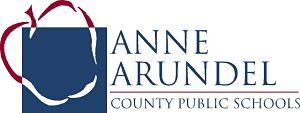Thank you for putting together a nomination for the Teacher of the Year award. Below are some frequently asked questions about submitting your complete nomination online.
Principals and Program Coordinators can type their name to meet the signature requirement for the application (this includes the “Principal’s Signature” box on page 4 of the Round 1 application).
Principals do not need to sign Round 2 applications.
Combine Files into One PDF
The preferred way to create your Teacher of the Year application package is to merge all of your files into one document. Merging your files should result in an application package that is easy to read and small enough to upload:
- Make sure your cover letter and all sections of the Teacher of the Year application are complete.
- Click here to use a free, online PDF merger. (There are many free online tools available for merging PDF files).
- Click “Browse” to select files from your computer.
- Select files in the order that you want them displayed in the final PDF. You should upload your cover letter first and then upload the completed application.
- Click “Merge” once you have uploaded all pieces of the application. It may take a few moments for your files to be combined.
- Download your the merged file.
- Open the new file and confirm that all pages of the application are included and complete.
- Rename the merged file with the format: LastName_FirstName_School_ToY17_pt1.
Scan Files into One Document
You can also create a single file by scanning all pieces of the application together.
- Print your completed cover letter and the complete Teacher of the Year application.
- Use a scanner to scan all pieces of the document into one file. If you need help using your school’s scanner, please contact your School Technician.
- Double check that the new includes all completed pages of the application.
- Open the new file and confirm that all pages of the application are included and complete.
- Rename the scanned file with the format: LastName_FirstName_School_ToY17_pt1.
NOTE: This may result in a large file. See below for tips on reducing the size of a file.
- Some scanners are set to a high resolution. Try adjusting the resolution to “medium” or “low” and then re-scan the document.
- Scan the document in black and white.
- Rescan the application without the direction pages. (It will not count against you to include these pages in the application package, but they will take up unnecessary space in your file).
- Before you submit, please make sure that all text is legible in the scanned paged.